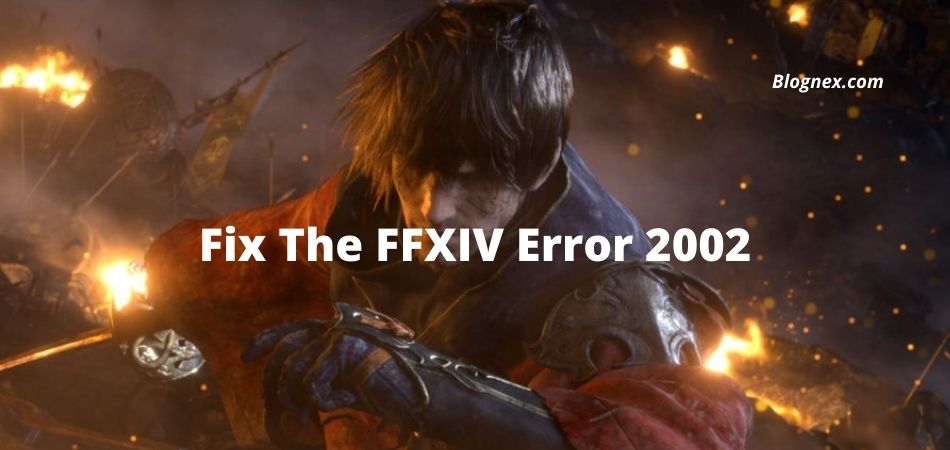With the advancements in internet technology, the gaming industry has grown rapidly. Ever since the rise of multiplayer games, the Final Fantasy XIV has been one of the favorites around the world. While playing this game, an active internet connection with considerable speed is essential. But a lot of users have complained that they are unable to connect to the game’s lobby. It happens when error 2002 arises. The original statement of this message is,” The lobby server connection has encountered an error”. As a consequence of this error, the players are unable to login and play the game whenever there is ffxiv error 2002. Here are some of the steps that you may try to fix this issue. Try these fixes one by one to see which one is enough to solve your problem.
Check the status of your router:
- Whenever you are facing any issue in connecting with the internet, you should check the router first. If you have not restarted your router in a while, it is time to do it. Restarting your router can help you in setting the configuration of the router to default. Follow the steps mentioned below to do it:
- Disconnect every device from your router.
- Turn off the router and unplug it from the power outlet.
- Wait for 5-6 minutes and then plug it back in.
- After you have completed all the processes mentioned above, turn ON your router. Now you are free to connect your device and see if you have fixed your ffxiv error 2002.
If your PC has WTFast software installed on it, uninstall it:
- Many users reported that they started facing this issue because their PC had WTFast software utility installed on it. Check if you have installed this utility on your PC. If you have already installed it, you should uninstall it. Here are the steps to follow:
- Open Windows Settings and click on the option Programs and Features.
- Once you have found the option with WTFast, click on it.
- Now, click on the Uninstall button. If it asks for your confirmation, click on Yes.
- Now, you have uninstalled this software. Restart your PC to see if ffxiv error 2002 is occurring or not.
Get rid of the third-party antivirus software:
- If you are using third-party antivirus software, you may face this issue. There are a lot of users around the world who don’t feel secure enough with the Windows Defender. Follow the steps mentioned below to uninstall your third-party antivirus software from the PC:
- Go to the Windows Settings and click on Programs and Features.
- Find and click on the name of your antivirus software.
- Now, click on the uninstall button and you are done with that software.
- If you are using some third-party application as your antivirus software, you may be devoid of several features. And Windows Defender is enough to secure your PC against almost all the threats if you know how to use it. After you have uninstalled this software from your PC, see if you are facing the ffxiv error 2002.
Try turning OFF Windows Defender on your PC:
- Windows Defender also has several restrictions for third-party applications that you use on your PC. It is possible that Windows Defender is blocking some features of ffxiv on your pc. You can fix this issue by turning OFF the Windows Defender on your PC. Here are the instructions you should follow to get rid of this situation:
- Open the control panel of Windows Defender on your PC.
- Click on the option Customize settings for each type of network.
- There you will see two options named Turn off Windows Defender Firewall. Click on the check box before these options and now Windows Defender has been turned off on your PC.
- After the completion of this procedure, check if you are still facing ffxiv error 2000 on your PC.
Read more: Comcast status code 225
Allow this game through the Firewall on your PC:
- You may face the ffxiv error 2000 if your firewall is blocking this game on your PC. And, by firewall we mean the firewall of Windows Defender. These are the steps required to do it.
- Press Start Key + S on your PC.
- In the search box, type firewall, and then from the search results, click on Windows Defender Firewall.
- Once in the Windows Defender Firewall, click on the Control Panel applet from there.
- Now you need to open the list of applications that are allowed through your firewall. You can check the list by clicking on the option Allow an app feature through Windows Defender Firewall.
- After you have opened the list of applications, click on the Change Settings button.
- Now if you are not seeing ffxiv in the list, click on the button named Allow another app.
- Click on the Browse button to and then you will a list of applications that you can allow through your firewall. From the list FFXIV exe file.
- You need to click on the Open and then Add button.
- Check the boxes before the option Private and Public for the application FFXIV.
- At last, you need to click on the OK button to finish this process.
Try connecting to the internet via Ethernet cable:
- If you play ffxiv on your pc, you must be using a Wi-Fi connection. A lot of users have fixed their ffxiv error 2000 by using the Ethernet cable for connecting with the internet. This trick has really worked for a lot of gamers. You should also try it if none of the processes mentioned above worked for you.
Conclusion:
We have mentioned many ways to solve your issue of ffxiv error 2000. If none of the solutions mentioned above worked for you, you need some expert advice to solve this issue. You may also try updating your windows to the latest version available. This may solve your issue.
Read more: Avast ui failed to load